How to report abuse?

If you want to report abuse you need to have an account. If you do not have an account yet, you need to create one. To create an account go to libertinus.eu and click sign in button in the right upper corner.

Fill in required form, tick “I accept the terms and conditions” and submit your account by clicking “sign up” button. Follow the instructions.

When you (already) have an account sign in. Hover over “members” menu in the community part and click “search mode” from a drop down.

In the table on the left side of your screen choose “username search”.

Then type name of the profile you want to report in the ”Username” field and click search button. When search result is displayed, click the profile you are interested in.
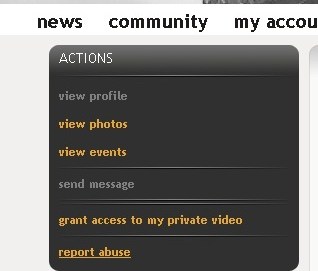
On the left side of your screen you will see a window called ACTIONS. On the bottom of the list you will find an option "report abuse". Clik the link, fill in reason why do you want to report this profile, add reference and click button "report abuse".