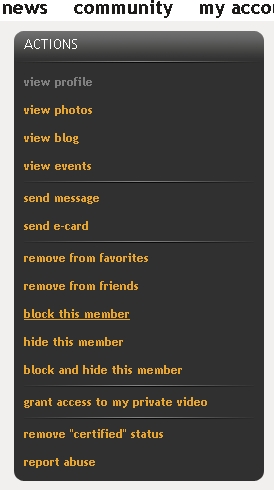
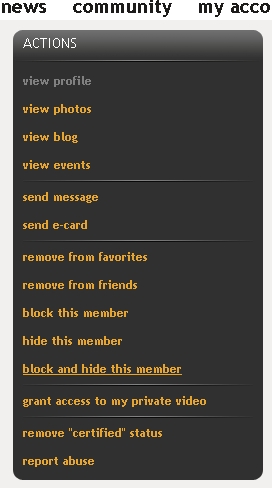
I. If you do not want somebody to contact you, you can choose one of options we offer. Type the username name in the search mode and find the person you are interested in blocking. From the search results click the picture to see the profile details. “ACTIONS” window will be displayed on the left side of your screen. Among many other links you will find "block this member" (check picture on the left) and "block and hide this member" (check picture on the right) on the list. If you will go for the first mentioned option, user will not be able to contact you anymore but you will still see his profile for instant in the search results. If you will go for second one, chosen user will not be able to contact you and you will not see his profile in the search result. If you change your mind you can always unblock users. To do this click the tab "community" and window "recent activity" will be displayed (check picture). On the bottom of that window you will see information about blocked and hidden members. Click "view" next to what you are interested in and you will receive a list of blocked users or a list of hidden users, depending on your choice. Pick up the profile you want to unblock and click "unblock" next to the picture. Similarly, if you wish to unhide user, find his profile on the list and click "Unhide".
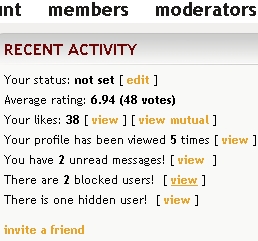
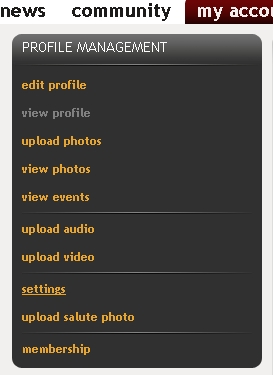
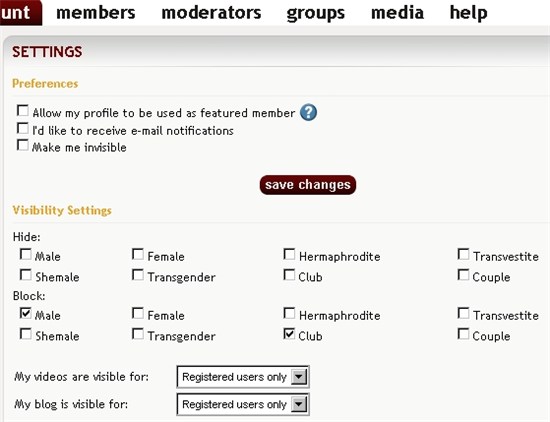
II. If you do not want a certain type of users to contact you, you can change the profile visibility settings. When you click “my account” tab in the community section, on the left side of your screen you will see “PROFILE MANAGEMENT” window. On the bottom of the options list you will find a link “settings” (check picture on the left). Click it. Settings window will be displayed, with a subsection called “visibility settings”. In the part “block”, tick those types of members you do not want to contact you (check picture on the right) and click the button "save changes" BELOW. Remember, you can go for a multiple choice. From now on, your profile will not be visible to the types of users you selected, and you will not receive messages from them. If you change your mind, you can always change visibility settings again.