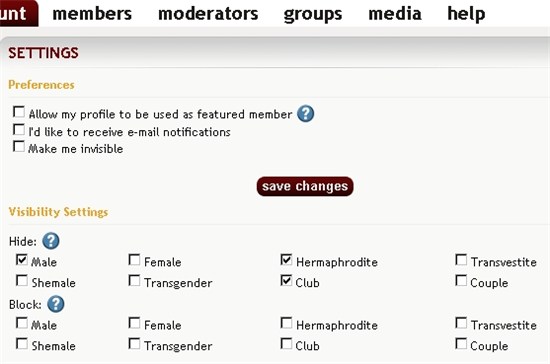The custom and advanced search allow for a lot of flexibility in searching through the profiles in our community. And it requires a bit of practise. A common mistake people make is that they switch the meaning of the 'looking for' and 'gender' fields. When specifying the 'looking for' field, you are telling the search engine to find profiles of people that are looking for something. For example, if you are a single male, you could tick the male checkbox of the 'looking for' option to find out all the profiles that are interested in meeting with males. However, if you want to find all the profiles with at least one female you should select the female selection of the 'gender' field. Play around with it and once you understand you will be able to make powerful search combinations that allows you to find for example profiles containing two men or two women if that is what you are looking for.
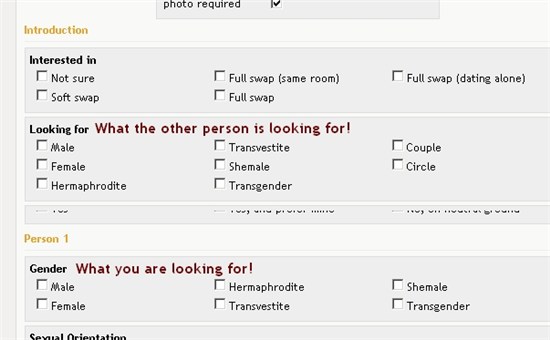
* Warning!
Remember that if you ticked a box next to one of the profile types in "settings" section "visibility settings" - "hide", profiles of this type will not be displayed in the serach results! (check picture below)